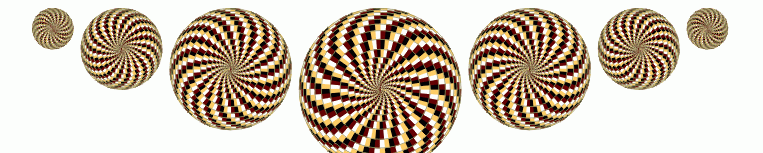I bought a “Google Home” voice-activated speaker (VAS) that uses Google Assistant, a synthetic voice that answers questions. Google Assistant is comparable to Siri, Cortana, and especially Alexa, the persona on Amazon’s “Echo” line of voice-activated speakers. For all of them, you bark out your command and get answers and actions.
I bought a “Google Home” voice-activated speaker (VAS) that uses Google Assistant, a synthetic voice that answers questions. Google Assistant is comparable to Siri, Cortana, and especially Alexa, the persona on Amazon’s “Echo” line of voice-activated speakers. For all of them, you bark out your command and get answers and actions.
I chose the Google Home over the Echo despite heavy discounting of the latter near year-end, because I do my work in a Google environment. I use Google as my search engine, Chrome as my browser, Gmail, Google calendar, maps, and so on. Echo has the advantage of making it easy to buy things on Amazon.com, but that solves a problem I don’t have. I’ve never had any trouble buying things on Amazon, except for the Google Home speaker, which Amazon refuses to sell. I bought mine at Target.
I thought I’d use the Google VAS (these talking speakers need a generic name. Voice-activated-speaker is not great. I hope somebody comes up with something clever) for two main chores: putting things on my grocery list, and retrieving shows from YouTube (which is also owned by Google).
When I’m up to my elbows in cooking and notice I need to replenish an ingredient, I am not likely to bring everything to a stop, wash my hands, find the list, and write on it. I’d like to just say as I work, “Hey Google, I need eggs.”
With Google Home, I can sort of do that. I say “Hey Google” or “Okay Google” to get its attention, which works well, even while it’s playing music, then I say, “add eggs to my shopping list.” Later, I can ask it to play back the list while I write it down.
What really want though is a generic notepad to which I could speak all kinds of random thoughts, reminders and lists while I chop then later print it all out.
To accomplish that, I had to create an Evernote account www.evernote.com then link it to Google Home using an app called “If This Then That” (IFTTT) https://ifttt.com and then I could make generic notes using the VAS and print them out from Evernote on my PC. It’s a very round the bush way of doing things.
For selecting videos from YouTube on my TV, I was less than satisfied. The Google Home does not interface with Roku. It seems to recognize an Amazon Firestick but recently Google has pulled YouTube from Firestick (Ah, America!). Google Home does work with Chromecast (made by Google). Even so, you need to know what you’re looking for.
I can say, “Hey Google, play funny cat videos on Chromecast,” which defaults to YouTube. But if what I really want are clips from Stephen Colbert’s monologue that I haven’t already seen, I’m going to have to browse with the TV remote as I always have. There’s no browsing with a VAS.
The same goes for music. I can say, “Hey Google, play some Jazz,” and it selects some insipid “smooth” jazz from, where else, Google Music ($15/month). Or, I can say, “Hey Google, play guitar blues on Pandora” and it will do that, provided I have already set up my Pandora account ($5/month) and linked it to the Google Home VAS. But again the software selects featureless soporifics. If I specifically want Stevie Ray Vaughan, I’m going to have to say that. Just as with YouTube, there is no opportunity to browse with the VAS. You have to say exactly what you want.
The speaker quality on the Google Home is not bad, with decent bass, and if I don’t mind asking for exactly the same few things every day, it’s nice to have the Google Home play music next to the reading chair. And it is great to have the google search engine at my fingertips.
Yesterday I asked it how long the French revolution lasted and the VAS told me, correctly, ten years It assumed I meant the first revolution in 1789, not the second, in 1830, which features in Flaubert’s “Sentimental Education,” which I was reading, and why I asked. My mistake.
When I wanted to know if the Dow Jones average had gone up or down that day, I asked “What is the Dow Jones?” and it explained to me that it was an industrial index of 30 American Stocks. Again, my mistake.
I like being able to ask for translations and dictionary lookups as I read. I have a tablet nearby, but I confess, just speaking out my request is easier. I’m lazy. I often ask the VAS odd questions as I read, like how much today’s dollar was worth in 1870.
As for all the other wonderful things a VAS can supposedly do for me, I am less enthusiastic. I do not want to order a pizza from Domino’s (only Domino’s – that sort of thing only works for companies Google has contracts with). If I want to order an Uber ride, I’m going to need to see my calendar and a map; it’s not something I can do only by voice (and there’s no easy interface to Lyft, which I prefer anyway). I don’t need Google to tell me a riddle. I don’t need it to tell me the time, I don’t need any recipes, and I don’t care how tall Ryan Gosling is.
I have not fully explored the Google Home. I haven’t had a need yet to ask questions about my calendar and I don’t want my email read out to me. Or the news, either. I don’t mind setting my thermostat myself and I can turn my lights on and off with an ordinary switch. I wish it could tell me if the garage door is closed, but it can’t do that (at least not cheaply or easily). I’m sure there’s more to the device I will discover over time.
I’m also worried about privacy. The speaker is always on, always listening. Supposedly it listens only for its wakeup phrase, “Okay Google,” but who knows what goes on behind the curtain? To link the Google assistant to another app, you are required to give it access to your entire location history, which includes your Android smartphone. There’s no logical reason for that except surveillance. We’re moving into unknown territory on the privacy question.
Paranoia aside, I am underwhelmed by the idea of a voice-activated speaker but I suspect that as the technology improves, and as the “internet of things” takes hold, the VAS will become an important part of the technosphere. For now, I’m keeping my Google Home for the expensive luxury of having convenient access to the google search engine while I read.